Email notifications with Migadu on iOS
Getting notifications for non-push accounts on iOS One of the email providers I use is Migadu. I will talk more about them in a future post, but for now, suffice it to say that they are an amazing provider when you have many domains and want to manage many different users or mailboxes. It’s raw email at its purest form, and I couldn’t be happier with them. They’re also European, which makes my Europhile heart glow with pride. Up until recently, there was one annoyance I had with my Migadu accounts, though. With my other main provider, FastMail, I was able to have push notifications enabled and be happy. But for some reason, with Migadu, I would never get notifications on my phone, which would cause me to miss emails completely. I decided to dig into the problem once more, and finally found a (partial) solution. Let’s jump back for a second and talk about terminology for a little bit. Whenever there is some kind of client/server architecture, the architects building the protocols need to decide on either push or polling. Push means that the server can initiate a message and inform a client that there is some kind of update. Polling means that every once in a while, the client will connect to the server and ask if there’s anything new. This may seem like a minor detail—and it sort of is—however it can have massive impacts on system load, mobile device battery life, etc. You see, creating network connections is expensive for mobile devices. Expensive in a power consumption kind of way. In modern mobile operating systems, when we talk about “push”, we effectively mean “we’re using the OS’ push capabilities”. On iOS, this is commonly called APNs, or Apple Push Notification service. This allows, for example, one of Netflix’ servers to send a notification to your phone about a new episode of Love Island, without your phone needing to ask Netflix “hey, got anything new?” every 5 minutes like a junkie. Try to imagine the scale of that, though—millions or billions of devices checking in every few minutes or hours to get an update. There is no good way to design a server architecture to handle this efficiently. The bandwidth cost alone would be significant. Email is old. It’s properly ancient at this point. It was already properly ancient when Steve Jobs demoed sending an email from the first iPhone. And because it is so old, the original architects didn’t have to worry about battery life or mobile data usage. They only considered a desktop computer being turned on once a day with a user clicking “fetch new e-mails” and waiting for the missives to be downloaded while enjoying a cup of coffee or reading the paper. Or both. Therefore, the original, standard email was only poll. The email client establishes a connection to the email server, asks “anything new?”, and then disconnects. Because we’ve become addicted to the instantaneity of everything, we now also want our mobile devices to get emails right away. Sometimes, that might even be essential—like when you’re waiting for a 2FA that is only valid for five minutes but your email client only fetches email once an hour, that’s going to be a problem. It’s to counteract this issue that most email clients (Thunderbird, Outlook, Apple Mail) still have a “fetch email” button. Obviously, this concept of polling was terrible for iPhones. Well, it was terrible for all mobile devices, but most phone manufacturers are not also email server providers—but Apple is, or was. Apple used to maintain a “server” edition of macOS which contained an email server. Apple could’ve decided to adopt IMAP IDLE/P-IMAP—these are dated respectively from 1997 and 2006,1 but they decided to do things their own way. In all fairness, I don’t believe this is a case of the NIH syndrome. There were very solid concerns regarding the scalability of IMAP IDLE (the original document recommends clients check in with the server every 29 minutes, an active TCP connection must be kept between the client and the server, etc), and the timing of P-IMAP was not exactly aligning with Apple’s timeline. Apple having their own APNs probably also wanted to dogfood it, to try and prove its capabilities. Thus, Apple built a proprietary extension to IMAP in their macOS Server Mail server with the XAPPLEPUSHSERVICE command which registers the device for push notifications without needing to have an active IMAP connection. This system worked quite well as long as you had an inbox hosted by either iCloud or an Apple email server. In 2015, FastMail became the first external provider to officially support XAPPLEPUSHSERVICE, apparently with Apple’s blessing. Over the next few years, Apple slowly retired macOS server, and doing so, the only reference implementation of XAPPLEPUSHSERVICE—save maybe for the FastMail one. There have been some efforts to try and implement the extension in other MTAs2 with varying degrees of success. Some email providers have refused to implement it due to alleged privacy issues (Apple could potentially track phone/email associations and the contents of the emails). All in all, what it means is that iPhones are slightly stunted when it comes to less popular email providers and the native Mail app. What does this mean, in practice? Well, if you’re using iOS and the Mail app with some providers, you might have noticed that you don’t get emails delivered immediately. They probably arrive instantly on macOS (whose Mail app implements IMAP IDLE—confused yet?), but only show up on your iPhone when you open the Mail app, or when your phone is on WiFi and charging. If you navigate to Settings > Apps > Mail > Mail Accounts > Fetch New Data, you’ll find the settings that control this. The top part of the screen shows the accounts you have configured and whether they are capable of using Fetch or Push. The bottom part shows how Fetch accounts are managed. By default, your phone is most likely configured to use the “automatic” fetch schedule. There’s a little piece of grey text at the bottom that I’d like to highlight: Your iPhone will fetch new data in the background only when on power and Wi-Fi. Considering how many people these days don’t even have WiFi at home, this effectively means that for a good and growing chunk of users, some emails will never be downloaded unless they manually open the Mail app and watch the messages stream in. I also know many people who exclusively charge their phone in the car on their way to and fro’ work. Switching this to “Hourly” has been working pretty decently for me, although I decided to go down to every half hour for now and try that out. Note: It might be worthwhile reducing the number of accounts listed here that are configured as “Fetch”, since each of those accounts now refreshes at a fixed interval, potentially draining battery faster. I will definitely be pruning some of the calendars from that list, but that’s a problem for future me. Okay, so our phone is now finally capable of fetching the emails in the background. Why am I still not getting any notifications? Well, there’s another setting, buried deep within the maze that is iOS settings. Full disclosure: I don’t know if I did something wrong and misconfigured something, or if there is another reason why the following setting was set as it was, however I’m just documenting it here for myself, and hopefully to help someone else out. After probably two years of not getting notifications, it suddenly clicked that maybe the lack of notifications I was seeing was due to my phone not downloading my emails, but simply not notifying me about them. Navigate to Settings > Apps > Mail > Notifications > Customise Notifications and you’ll be greeted with a screen similar to this: The one thing you might notice is that the first account, hosted by Migadu, only has the “Badges” notification permission, whereas the second one, hosted by FastMail, has access to all notification types. Enabling “Alerts” solves the entire problem. I now get notifications for all emails exactly as I’d like. There’s a few avenues I might explore. First, I might reach out to the Migadu team to see what their position is on the topic. Maybe they’re already working on something, or maybe they’re entirely opposed to giving Apple the time of day. It could also be fun to try and implement my own MTA-proxy that provides XAPPLEPUSHSERVICE on top of an existing mailbox that provides IMAP IDLE. Email is that weird protocol that I can’t stop messing with, for decades now. It’s a shame that Apple is making this so difficult. I really wish they would at least publish some kind of either reference implementation (that they clearly still have in some Python source code format) or documentation about the command and its implementation. Alternatively, it would be fantastic if Apple properly implemented IMAP IDLE on iOS just like it has on macOS, or whatever better alternative there is today. I’m convinced Apple throwing its weight behind a specific implementation (JMAP?) would piss some people off, but it would also bring alignments to many MTAs. In the current state, Apple has created a weird void in the Push-Email capabilities that might cause people to stop using the Mail app and make them over-reliant on third-party apps to handle email, just to provide real-time notifications. Email, for all its faults, is remarkably one of the last systems where using independent clients, servers and services is still entirely possible, and I’d hate to lose that.Push and poll
Enter XAPPLEPUSHSERVICE
Practical implications
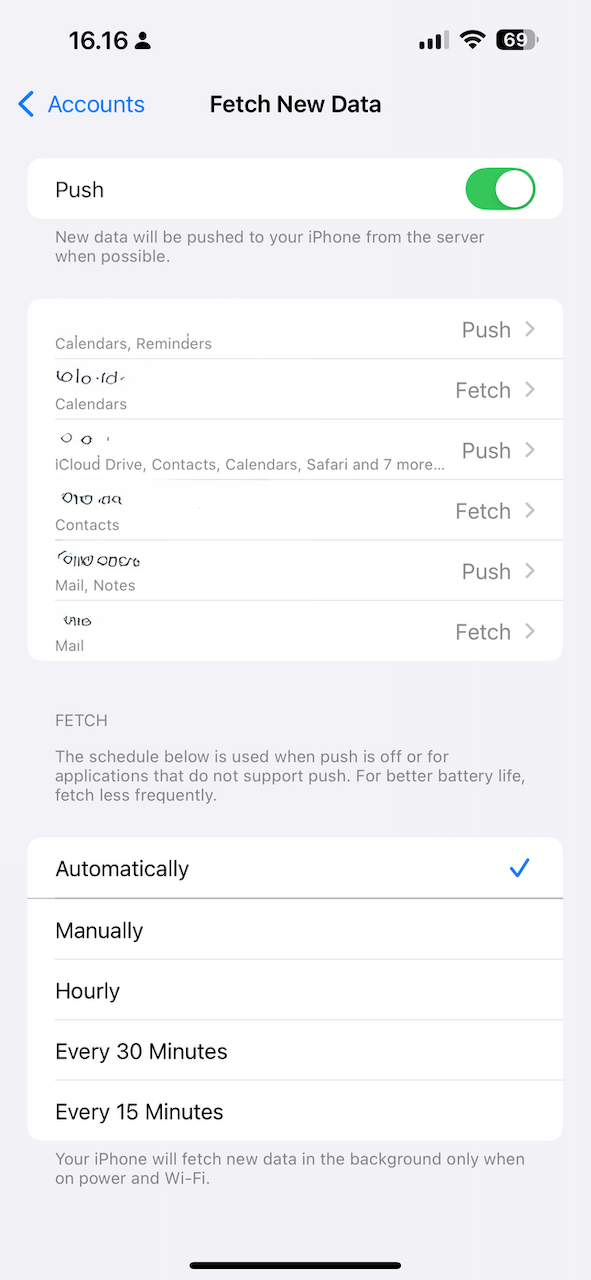
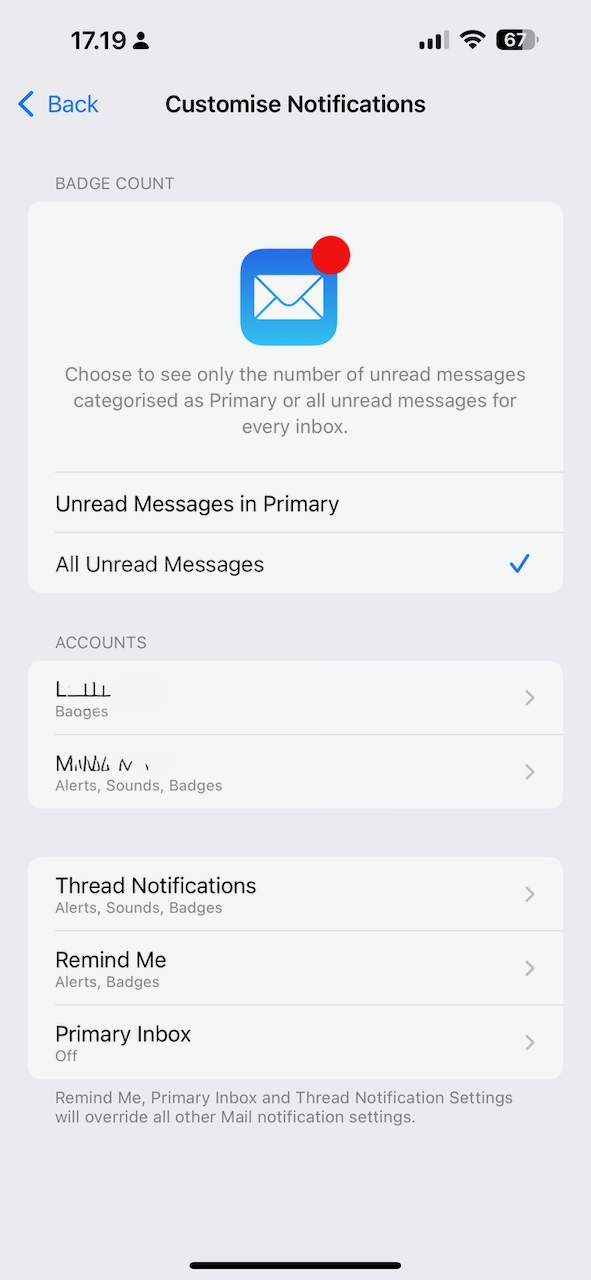
Closing thoughts